Commas
Characters
Words
Spaces
Letters
Sentences
Paragraphs
Characters without spaces
Reading time
Grade level
Letter Density Chart
Table of Contents
Comma Counter: A Little Trick With a Large Impact.
Commas can be minute but capable of altering the meaning of a sentence altogether. Consider the contrast between:
- Let’s eat, grandma!
- Let’s eat grandma!
One, very different dinner, two commas.
It is what made a Comma Counter such an useful tool. It reads your text and you know from where to until how many commas you have used. It might seem at first like a niche or even something that you do not need at all but as soon as you will manage to work with it, you will see how useful it can become.
What is a Comma Counter?
A Comma Counter is a web based application to count the commas in your text. As a student, a blogger or a professional writer, this tool assists you identify whether you are over-using or over-underusing commas. As commas are essential to make sentences clear and readable, awareness of how many commas you use in writing can also make your writing sharper and more polished.
All you have to do is copy your text into the tool, press the button and bingo, it will give you the count immediately.
What Would You Use a Comma Counter?
This is where it becomes interesting. The majority of us do not even take a second look at the number of commas we use, yet the fact is:
- The use of commas may result in choppy and difficult to read writing.
- Lack of the use of commas may mislead the audience and even alter the meaning of a statement.
A Comma Counter provides a sense of reality. Perhaps you have been placing commas everywhere because you are on the safe side. Or maybe you just don’t go there at all, you just do not know the rules. In any case, this tool assists you in making a balance.
Real-Life Examples
- Students: Let’s assume that you have created a 2000 word essay. You place it in a Word Counter and see that you have nailed the word requirement. Then here you see the Comma Counter telling you that you have used 300 commas. That’s a warning sign, you may be complicating sentences.
- Bloggers: You do not want your tone to be cluttered with words; you want to make it conversational when creating an engaging blog post. Comma check will make you know your flow is smooth.
- Business Professionals: A comma out of place can make one look indifferent in emails or reports. Then you add commas to go over you before you send. Creative Writers:
- Creative writers can use such tools as Haiku Checker or Line Counter which assist in the structure of the poem or short story, and Comma Counter provides the rhythm and the pacing.
Features of a Comma Counter
A good Comma Counter is not just a figure- it is an enlightenment. The following are what you can generally anticipate:
- Instructions – Type your text and immediately check the number of commas.
- Option – Adding comma Highlighting – Some versions will put a comma at the end of every line of your text to allow a quick visual scan.
- Combined with Other Tools – Most Comma Counters are placed next to other tools, such as a Character Counter, Sentence Counter, or Paragraph Counter to analyze the whole document.
- Accuracy Check – Works on long essays and blog posts or even books without missing a single comma.
- Cross-Platform – As it is a lightweight web tool, you can use it on laptops, tablets, or phones.
Advantages of Comma Counter.
So, why bother? Here are the clear benefits:
- Enhances Understanding: Properly placed commas help your text be readable.
- Increases Professionalism: Reduction in grammar errors translate to enhanced communication.
- Saves Time: You do not have to go line by line in order to proofread your work, but immediately, you know how well you use commas.
- Develops Trust: This tool can be very reassuring to those who are not native speakers that they have the punctuation marks right.
- Pairs with Other Counters: This will go well with a Letter Counter, Letter Frequency Counter or even a Line Counter to polish an entire text.
Comma Counter and more Web Tools.
What is best about a Comma Counter is that it integrates so well with the bigger group of web tools and calculators, which were built to make life a little easier.
- A Sentence Counter will make sure you do not write runaway sentences.
- A Word Counter verifies your essay size. A Tap Counter assists to monitor tap-counting clicks or taps on other activities.
- A YouTube Tag Extractor might not seem relevant, but it all about optimization just as commas dictate better sentences.
- A Tip Calculator can be used with money rather than words, but both are used to remove guesswork.
- The generators such as a Random Word Generator may stimulate creativity and the addition of a comma count will provide a seamless flow in the sentence.
- Even following the trends on Twitter, it is clear that it is a matter of accuracy: short sentences require commas, placed carefully.
All these tools, starting with a Comma Counter to a Haiku Checker, have the same purpose: to help simplify, make tasks more transparent, and provide them with more efficiency.
Guide to Advice Practicers
Are you asking yourself how to use a Comma Counter, well, here is some advice:
- Check Before You Publish – No matter whether it is a blog post, tweet, or email, a quick comma count will help you polish your final draft.
- Combine with Grammar Guides – The tool will inform you on how many commas there will be but grammar rules will inform you on where to place them.
- Victimize Perfectionism – Don’t worry over whether you have the appropriate number of commas. Instead, have the tool act as an aide.
- Practice – In learning commas, it helps to write a paragraph and count commas and then rewrite until it becomes natural.
A Quick Comparison of Comma Counter and Other Text Counters.
Whereas a Comma Counter is concerned with punctuation, other counters consider various elements of your writing. Here’s how they compare:
| Tool | What It Does | Best For | Example Use Case |
|---|---|---|---|
| Comma Counter | Counts how many commas are in the text | Checking punctuation clarity | Making sure you’re not overusing commas in an essay |
| Sentence Counter | Counts the number of sentences | Improving readability and variety | Spotting run-on sentences in a report |
| Paragraph Counter | Measures how many paragraphs are in text | Formatting and flow | Ensuring a blog post isn’t just one long block |
| Word Counter | Counts total words in text | Meeting word count requirements | Making sure your article hits 800 words |
| Character Counter | Tracks the number of characters | Social media limits, SMS, SEO | Writing a tweet under 280 characters |
| Line Counter | Counts the number of lines | Poetry, scripts, or coding | Checking lines in a haiku or script |
| Letter Frequency Counter | Shows how often each letter appears | Language analysis, puzzles | Finding the most common letter in a passage |
This table shows that each of the tools has its own purpose but they are all in a larger toolkit of web tools and calculators that can simplify, clarify, and optimize writing.
Final Thoughts
The Comma Counter is not a tool that sounds glamorous, but is one of those that you won’t notice until you open it. In essays, tweets, poems, business emails, etc., it makes sure that your punctuation backs up what you are saying and does not get in the way.
Consider it a friend coach-it will not compose any of your work, but it will indicate where you may be overdoing or underutilizing commas. It is an element of a robust toolkit, when used together with other web tools, generators and calculators, to anyone, who handles words.
The next time you sit down to write, then the Comma Counter might be used. You will be thanked by your readers, and possibly even grandma.
Calculators | Converters | Games | Generators | Random | Web Tools