Free online favicon grabber tool
Table of Contents
What is Favicon Grabber?
A tool known as a favicon grabber or favicon generator examines a website’s HTML code and extracts a favicon from it. Websites can easily obtain a favicon for use in branding analysis, design inspiration, and bookmark creation.
Exploring its Role, in Competitive Analysis and Design Inspiration
Favicons those images seen in browser tabs and bookmarks serve as identifiers for websites. They play a role in branding by distinguishing one website from another. A Favicon downloader tool designed to retrieve favicons, from websites. It can also be used for research and policy inspiration.
Competitive Analysis with Favicon Fun!

Are you curious about the website designs being made by your rivals? A useful tool for learning more about their branding initiatives is a favicon grabber.
By capturing their favicons (those small icons displayed in browser tabs), you can uncover their design preferences and marketing approach. This knowledge can inspire you to enhance your own website and distinguish yourself from the competition.
Here’s how to use a favicon grabber to check out your competition:
- Pick your targets! Who are the websites you admire or see as rivals?
- Grab those favicons! Use a favicon grabber tool to snag their tiny icons.
- Decode the design code! Take a good look at the favicons you collected. What design elements do they use? Are they simple and bold, or full of detail?
- Compare and contrast! How does your website’s favicon stack up? Are there areas where you can improve to better reflect your brand identity?
- Level up your design! Use the insights you gained to make your website more visually appealing and memorable.
Design Inspiration with Favicon Grabber
Feeling a bit stuck on website design ideas? Favicon grabbers can be your inspiration! By looking at favicons from other websites, you can discover some seriously cool design elements that you can adapt for your own project.
Here’s how to use a favicon grabber for design inspiration:
- Find websites you admire! Who has a design style that you love? Whose website makes you want to say “wow”?
- Cast your favicon net! Use a favicon grabber tool to collect their favicons.
- Analyze the catch! See what design elements you like in the favicons you snagged. Is it the use of colour? The simplicity of the design?
- Reel in the inspiration! Use the design ideas you found to create your own unique website design.
Bookmarking with Favicon Grabber!
Tired of boring bookmark lists? Favicon grabbers can help you create a visual bookmarking system that’s both stylish and functional.
Here’s how to use a favicon grabber to create awesome bookmarks:
- List your favorite haunts! Which websites do you visit all the time?
- Grab those favicons! Use a favicon grabber tool to snag the favicons for your favorite websites.
- Organize your visual feast! Create a bookmark list using the collected favicons. Now, finding the website you want is a breeze (and a visual treat)!
You can also try Word Shuffler for Shuffling Letters within a Word OR Shuffling Words within a Sentence. Or if you are looking for trending topics on (X) twitter this free tool will help you
Favicon FAQs: Your Guide to Tiny Icons with Big Impact!
-
Essentially, what is a favicon?
― What you see in your browser tabs and bookmarks is called a favicon, which is short for “favorites icon.” Like a miniature version of your website’s logo.
-
How do I make one?
― There are lots of favicon generator tools online that can help you create a favicon from an image.
-
Why do I need one?
― A favicon helps people recognize your website and improves the overall user experience.
-
How to add Favcion to my website?
― Most website builders have a way to upload your favicon. You can also find instructions online.
-
So, are you ready to dive into the world of favicon fun?
― Grab your favicon grabber and get started!
Calculators | Converters | Games | Generators | Random | Web Tools