Lines
Characters
Words
Spaces
Letters
Sentences
Paragraphs
Characters without spaces
Reading time
Grade level
Letter Density Chart
Table of Contents
Line Counter: A Simple And powerful Tool You Didn’t know you needed.
When you have been working on an essay, a code project or even a blog post, you have likely found yourself half way through and questions: “how many lines have I typed so far? A Line Counter tool will help in that. It is one of those easy-to-use web tools that you do not give much consideration to, yet once you begin using it, you will wonder how you could do with out it.
What is a Line Counter?
A Line Counter is what its name means a device that counts how many lines you have in your text. You get a fast and precise number of how many lines you have written regardless of whether you are typing in plain text, code or formatted writing. It does not stop there though most modern counters also provide you with other insights such as:
- Word Counter – to follow the number of words you have written.
- Paragraph Counter – to view the structure of your text.
- Letter Counter – to count each and every single letter, handy in language drills or design.
- Character Counter – spaces, punctuation and symbols.
- Sentence Counter – ideal to ensure your writing is not written in a run-on sentence.
That is, the Line Counter does not just count lines, it would form a miniature writing dashboard to the text-worker.
Why Do You Need a Line Counter?
Admittedly, the purpose of writing is in the majority of cases. Perhaps it’s the 500-word blog post or 40-line codeline or poem length of 3 stanzas. A Line Counter will make you know where you are without any guessing.
Features of a Line Counter Too.
- The new line counter tools usually have additional capabilities which render them versatile: Real time updates:
- The counter is updated immediately you type or paste a text. No need to press any button.
- Several counters: Most programs are one-word, one-paragraph, one-letter and one-character counters and one-sentence counter, which together with the line counter are capable of acting as an all-in-one package.
- Copy and Clear buttons: You can reset your text or copy results easily without much ado.
- Ease of use: Minimal designs ensure that you do not have to be tech savvy to use it.
It’s not about counting lines, but providing you the correct mindset towards your writing/coding project.
Pros You Will Literally See.
- Saves time: Saves you the time spent counting lines manually in essays, poetry or code.
- Minimizes errors: Automated counts will be accurate- you will not miss any line or count twice.
- Makes you stay motivated: You can also be motivated by the numbers increasing.
- Flexible use: You are a writer, programmer, student or marketer, the Line Counter fits.
Imagine it as a text tapper you just continue hitting your keyboard keys, and the line counter just counts your advancement at the background..
The Compatibility with other useful tools.
The best thing about web helpers such as this is that they usually go hand in hand with other daily assistants. For example:
- A Download Time Calculator is used in determining how much time it will take to download a file depending on the speed of your internet.
- A Tip Calculator is one that will assist you in sharing a restaurant bill with friends without having to open a calculator application.
- Tap Counter will assist in counting the repetitions or clicks or other activities where you simply require a count.
These might not seem related to each other, but they are all aimed at one goal that is to save you some time and effort on small yet important things.
Some Practical Hints in using a Line Counter.
- Formatting of checks: Sometimes blank lines are also included–watch the spacing, then, in case of tight assignments.
- Match a word counter: Word count is typically the most important in essays just like the line count. Combination of the two will provide a balance.
- Edit it: When revising, ensure you look whether your sentences or paragraphs are too long. A paragraph or sentence counter is useful in pointing out areas of issues.
- Play with experiment: Poets and lyricists can also employ the counter to experiment with structure (such as haikus (5-7-5 syllable lines) or free verse.
Final Thoughts
A Line Counter might appear to be a simple gadget at the face of it, but it is surprisingly powerful. Be it a student writing essays, a coder keeping functions lean or a content creator staying within the lines, this tool ensures your work is precise and that the stress is gone.
Combine it with some other handy stuff such as the word counter, paragraph counter, character counter, sentence counter, tap counter, download time calculator and tip calculator and you can have a complete productivity gearbox at your fingertips.
It is not about the numbers at the end of the day-it is about making your writing, coding or other creative work a little bit easier one line at a time.
❓ Frequently Asked Questions about Line Counter
What is a Line Counter tool?
A Line Count is an easy-but-powerful utility that tallies the amount of lines in your text. It also provides you with some additional information like word count, number of paragraphs, number of characters and even number of sentences. This endears it to writers, students and coders as an all in one text analyzer.
How does a Line Counter work?
You only have to type or paste your text in the tool. The Line Counter automatically scans what you type and immediately displays results – the number of lines, words, characters, letters, and paragraphs your text has.
Who is likely to gain by the aid of a Line Counter?
– Writers / Bloggers: to correspond to publishing requirements.
– Students: to verify essay and assignment length.
– Coders: to track lines of code.
– Editors & Content Creators: to optimize articles to be read.
Will this tool scan beyond the lines only?
Yes! It is also a Word counter, Paragraph counter, Letter counter, Character counter and Sentence counter all in one; in addition to the line count.
What is the benefit of a Line Counter in coding?
In computer programing, counting lines of code is useful in ensuring that scripts remain clean and well organized. A Line Counter allows the programmer to have a quick glance of the length of his code, particularly when dealing with larger programs.
Is Line Counter free of charge?
Absolutely! It is free with 00 percent and the online tool is immediate–no downloads or sign-ups needed.
What other tools can be handy with a Line Counter?
Other handy tools include:
– Tap counter – repetitions or tracks.
– Download time calculator – approximate the time a file will take to download.
– Calculate tip – calculate fast the appropriate tip in restaurants.
Can I have a Line Counter on mobile?
Yes, Line Counter is mobile friendly. You will be able to cut and paste or type whatever you like using your phone and get immediate results.
Calculators | Converters | Games | Generators | Random | Web Tools