Table of Contents
🧮 What is a Tap Counter?
Tap counter, aka click counter or digital tally counter is a great simple and powerful thing that makes you record actions you repeat on regular basis tap by tap. Be it the number of push-ups you end up with, the number of entrants to an event or even some tapping challenge, the go gets it easily done with this tool.
Consider it as your virtual tally clicker. Every time you touch the tap button it adds (or removes) a 1 to (or subtracts) the number-or a more complex step, in case it is implemented. It is the extension of the ancient classic handheld clicker but, of course, you can use it anywhere and at any time, just right off your browser.
People use tap counters online for all sorts of things:
- Fitness reps or sets (e.g. squats, jumping jacks)
- The tracking of habits (such as the amount of water consumed)
- Event attendance
- Gaming (speed or scoring)
- Inventory count/stock count
- Repetition of a phrase (heating meditation or chanting) (e.g. mala beads)
And the glad news? It is light-weighted, distraction-free and very easy to use.
🕹️ How to Use a Tap Counter
Using aFreeTools free tap counter tool is incredibly easy—even if you’re not tech-savvy. Here’s a simple step-by-step guide:
✅ Step 1: Start Tapping
Click the green “Tap” button to increment your count. Need to go backwards? Use the red “Decrement” button. Your current count is always displayed in large numbers at the center.
✅ Step 2: Enable or Disable Beep Sound
Want feedback with each tap? Toggle the “Sound” switch to enable or disable the click sound. It’s great for real-time tracking without needing to look at the screen.
✅ Step 3: Set a Timer (Optional)
Use the built-in tap timer tool to challenge yourself. Choose from 10 seconds, 20 seconds, or a custom time (up to 3600 seconds / 1 hour). The timer runs in the background while you tap away.
This is especially useful for:
- Tapping games
- Timed challenges
- Workout rounds
When time’s up, the tap and decrement buttons are disabled, preventing accidental clicks.
✅ Step 4: Reset Anytime
Need to start over? Just hit the Reset button. It clears your count and timer settings—without making a sound!
🎯 Why Use an Online Tap Counter?
Here’s what makes our web-based tap counter a favorite:
- No installation needed—just visit the page and start tapping.
- Works on desktop and mobile.
- Built-in sound toggle and custom timer options.
- Secure—your count stays saved in your browser until you reset.
- Totally free!
It’s perfect for anyone who wants a click counter with sound, a counter tool with reset, or a fun way to measure performance in tapping games.
📌 Popular Use Cases:
- Exercise repetition counter for home workouts
- Tapping challenge counter for game enthusiasts
- Inventory clicker for shop owners
- Mantra/Mala counter for meditation sessions
- Free digital tally counter for event headcounts
🔗 Explore More Useful Tools
If you found this Tap Counter Tool helpful, here are some other tools you might love:
- ✅ Tip Calculator – Quickly calculate tips for restaurants, Ubers, massage, doorman, nail saloon, tattoo or hairdresser.
- 🎂 Hebrew Birthday Calculator – Convert your Gregorian birthday to the Hebrew calendar.
- ⏱️ Download Time Calculator – Find out how long it’ll take to download any file at your internet speed.
These tools are perfect for saving time, improving accuracy, and simplifying everyday tasks—just like this counter!
Calculators | Converters | Games | Generators | Random | Web Tools